Cloud Services
All-In-One Microsoft Office 365 Guide for Businesses
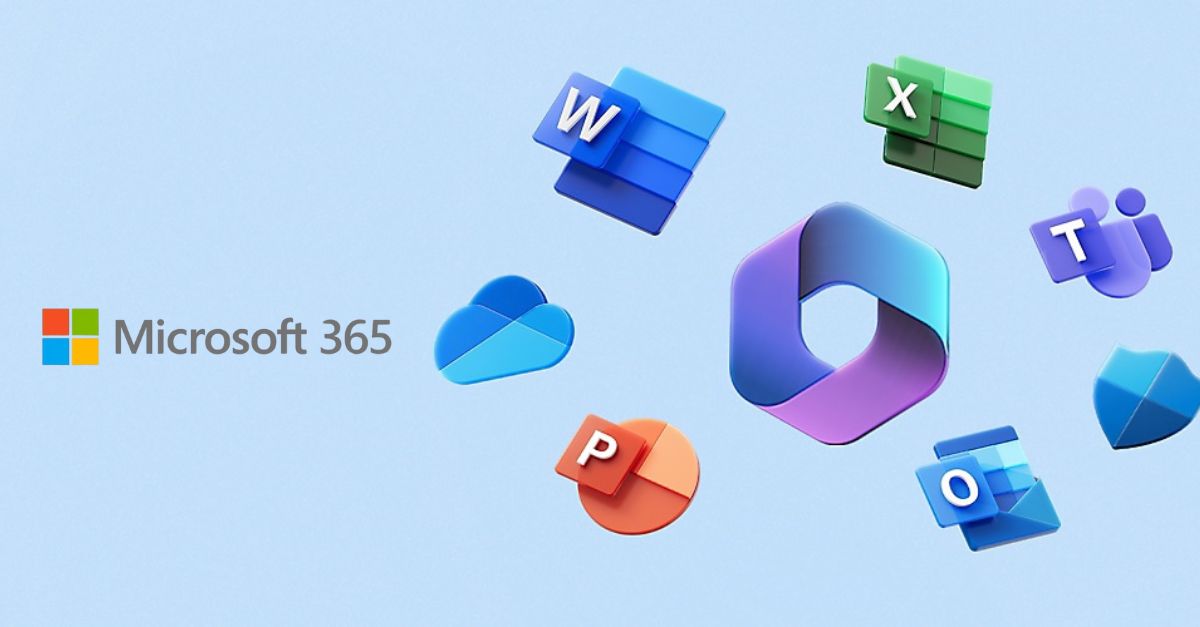
In the modern business landscape, having the right tools is essential for enhancing productivity and collaboration. Microsoft 365 (Office 365/M365) provides a comprehensive suite of applications designed to meet these needs. This guide will walk you through downloading and installing Microsoft 365, introduce you to the Microsoft 365 Admin Center, and explain how HKT can support businesses in maximising these tools.
Downloading and Installing Microsoft 365
To get started with Microsoft 365, follow these steps:
- Sign In: Go to microsoft365.com and log in with your Microsoft 365 account credentials.
- Access Installation Options: After logging in, click on 'Install and more,' then select 'Install Microsoft 365 apps' to download the installation package.
- Run the Installer: Once the download is complete, open the installer and follow the on-screen instructions to finish the installation.
For more detailed instructions, refer to Microsoft's official support page: support.microsoft.com
Navigating the Microsoft 365 Admin Center
The Microsoft 365 Admin Center is the central hub for managing an organisation's Microsoft 365 services. Key features include:
- User Management: Add or remove users, assign licenses, and reset passwords.
- Subscription Oversight: Monitor subscription status, manage billing details, and adjust licenses as needed.
- Service Health Monitoring: Stay informed about the health and status of your Microsoft 365 services to ensure optimal performance.
Access the Microsoft 365 Admin Center at admin.microsoft.com. For a comprehensive overview, visit: learn.microsoft.com
Partnering with HKT for Microsoft 365 Solutions
Implementing and managing Microsoft 365 can be complex, especially for enterprises, but HKT is here to simplify the process. As a trusted provider of Microsoft 365 services, HKT offers:
- Local Expert Consultation: Tailored advice to align Microsoft 365 solutions with your business objectives.
- Seamless Deployment: Assistance with the installation and configuration of Microsoft 365 applications to ensure a smooth transition.
- Ongoing Support: Continuous technical support to address any issues and optimise your use of Microsoft 365 tools.
By partnering with HKT, your business can fully leverage the capabilities of Microsoft 365, driving productivity and fostering growth. For personalised assistance and to learn more about how HKT can support your Microsoft 365 journey, contact us today.